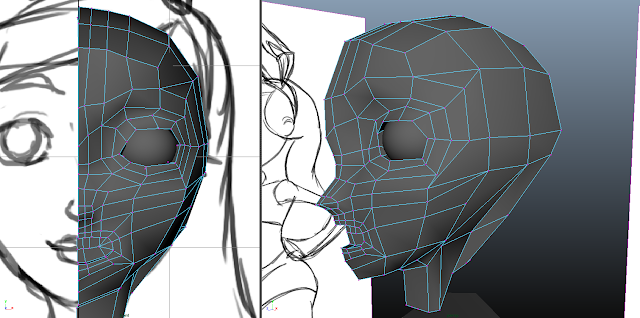Week 4 -
Day 5
There are two things I need to address: NUMERO UNO. Duplicating the second tier of the cake without ruining it!! I tried using meshing/union to do this and it just made a weird hole where the teardrops on the side of the cake were and it looked like a horrible BLACK HOLE OF DOOM. So no. BUT LOOK AT IT ANYWAY!
 |
| WHAT IS THIS MONSTROSITY!!? |
Ugh. Much ugly. Such bad.
NUMERO DOS. Cake lid? The one where Emlyn will be jumping out of? Yeah, I need to see Keat on how to do this. OR SOMEONE! Will come back to this later. After I find someone (ANYONE) to help me on duplicating the second tier without a repeat of the above performance. No need for an encore, thanks.
...
Okay, there are actually THREE THINGS I need to address: NUMERO TRES. Tidying up the outliner. Because it is messy as heck and I don't even know what 3/4 of them are? And it's horrible to look at! I kept my layers are nice and neat but the outliner!! DX OH, FOR SHAME!!!
 |
| !??!?!? |
This would probably be a 3D programmer's worst nightmare?? Because nothing's labelled properly and I didn't realize how bad it was because I only paid attention to the layers and by the time I noticed the funky thing that was happening in the outliner it was already pretty messed up...
BUT! FEAR NOT! Ben has cometh to rescue us from our plight.
Here are some handy, dandy tips on how to get the second tier of the cake without it looking like a poor pinata smashed beyond recognition.
CTRL + G (GROUPING) Handy for putting all the components into the cake TOGETHERRRR!!! Meshing/union DOES NOT WORK at this point.
CTRL + D (DUPLICATE)
W (MOVE)
 |
| DOUBLE CAKE! |
Huzzah!! Now, all that's left is to resize it, add a lid, throw on some wheels at the bottom and we've got ourselves a sweet ride!!
(Get it???)
And!! Ben also helped me sort out the outliner!! DO YOU HAVE TOO MANY GROUPS AND NO CLUE WHAT TO DO WITH THEM??? Delete history. EDIT => DELETE BY TYPE => HISTORY (This gets rid of all the inputs. Extra fiddly bits we don't need or don't know leads to what.)
 |
| I can see clearly now the crap is gone~ |
Isn't that glorious?
Now, unfortunately for me, I lost the wheel layer that was supposed to go under the cake BUT THANK GOODNESS FOR INCREMENT SAVING!! Because I found it in the previous version. Now, comes the question of HOW I'll get it from the old version into the new version. I'm sure there must be a way to do this but I'll have to ask someone to help me with this again. DX
 |
| TAKE THE WHEEL! |
I don't know. It looks good enough for me, I guess? I mean, you won't even see it from under the cake anyway? Blagh...
ALSO! I figured out how to bring the wheel in from the old to the new. THANK YOU, COPY AND PASTE FUNCTION!! DKFHDKFJGHDOFVHEJROJIOJ
Some three hours later...
I HAVE A LID!!! But don't ask me how it's done because Ben did all the work for me and as much as I was paying attention, I wouldn't be able to recall ANY OF IT or do a repeat. JKSHDKJHSFKS
 |
| It's got wheels, too!! |
P.S - I'm in the mood for sandwiches...
P.P.S - And sleeeeeep...
Over and out.