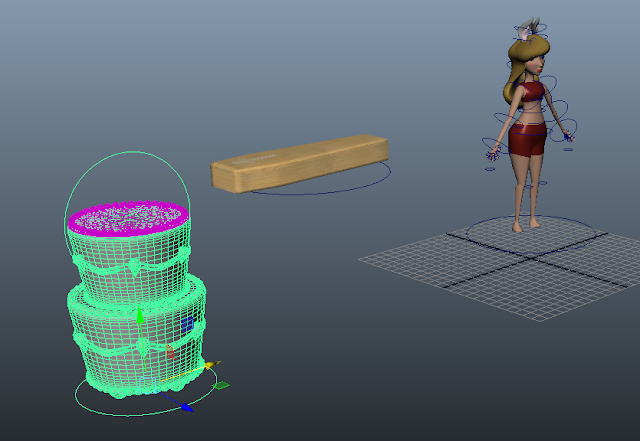I added two image planes to act as the wall for the background. It's nothing fancy since I doubt it'll be marked on but at least it's not an infinite canvas so that's all good. I also copied over the cross from the coffin and put that in the middle of the wall because, otherwise, it looks super empty. I mean, I don't need it...but it's nice to have something there. You know, just for the sake of aesthetics. I gave the coffin a booster, too, made it bigger so it's not completely hidden behind the cake. It was originally the same size as Emelyn, maybe slightly bigger just because I wanted it to be as authentic looking as possible, but it's now easily twice the size and could probably fit two of her in it...but hey, anything to make the scene look good, right?
 |
| The new scene! |
This is what it now looks like from the new playblast.
 |
| Thank goodness for the scale tool. |
So, there's a rattle scene now. Since the cake lid now has a control, WHY NOT USE IT?? Keat told me to give it a side camera view and show the lid shaking rather than the whole cake moving. I have to say, THIS IS A MUCH BETTER IDEA!! I'm not too fussed about this so it's all good. I also got rid of the pan because the new camera view already served the purpose of introducing a new shot. Woohoo~~
This is me done for the week. Next time, I'll be refining my animation; make it BETTER, and tackling composition and lighting...
...
Wish me luck!!
P.S - I don't know why sometimes Maya lets you see the textures and sometimes it just doesn't. Maya is totally weird; never does what you want and chooses the most inconvenient moments to be totally useless. Thanks, Maya; you're awesome...
P.P.S - Bang, bang. bang!